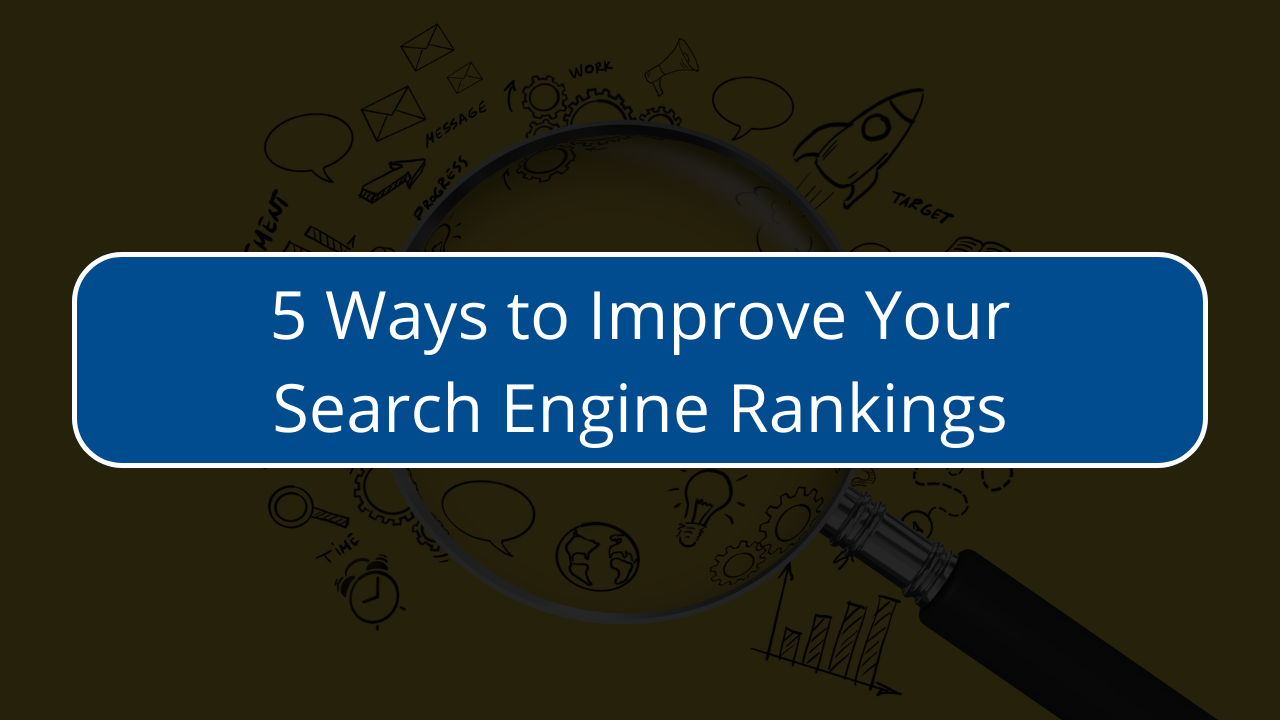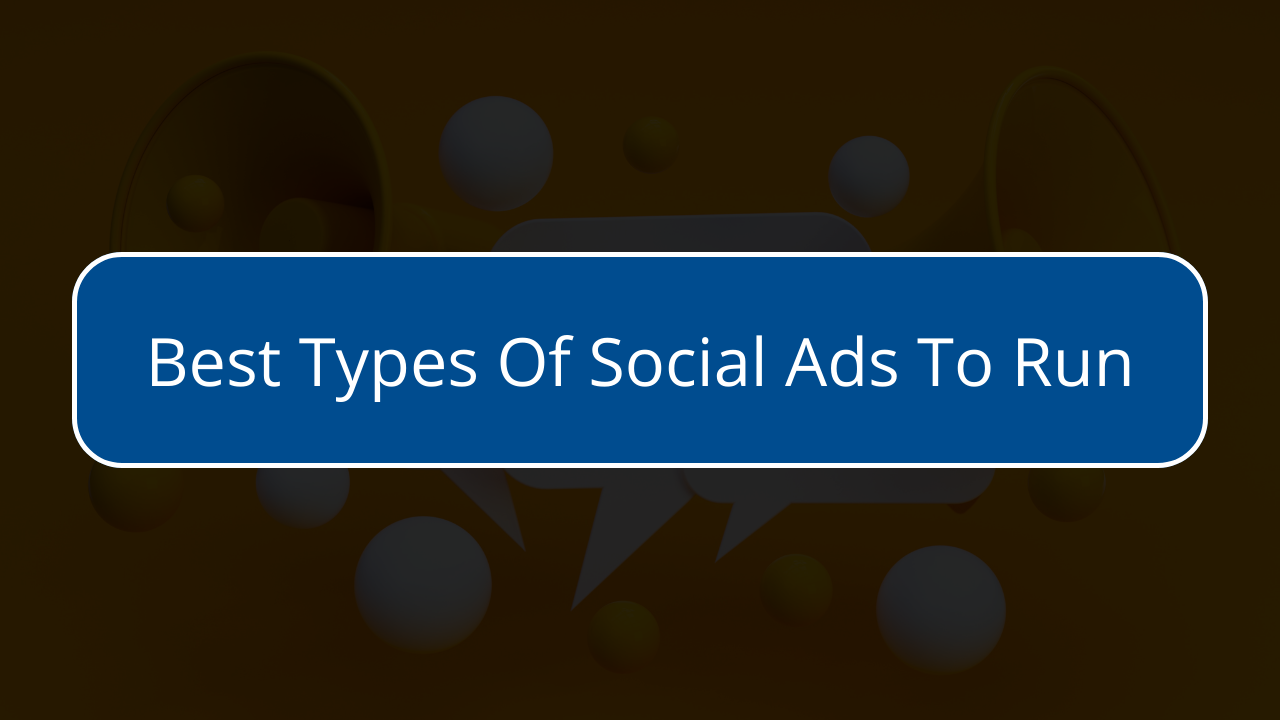What is a Carousel Post?A carousel post is a powerful format that allows you to share up to 10 photos or videos in a single post. Users can swipe left on mobile or click through on desktop to view each frame. These posts include captions, image alt-text, geotags, and account/product tags for each image. Think of it as a visual storytelling tool that captivates your audience. Why Should You Use Carousel Posts?
Tips for Creating Effective Carousel Posts:
0 Comments
6/12/2024 Understanding the Difference Between 'Reach' and 'Impressions' in Digital MarketingRead NowWhen it comes to digital marketing analytics, 'Reach' and 'Impressions' are two key metrics to understand. These terms can initially seem confusing, but grasping their meaning can help optimize your content for maximum visibility and engagement. What is Reach?Reach refers to the total number of unique users who encounter your content. It's about how many individual eyes view what you've put out there. If you want to increase your reach, you aim to extend your content's visibility to fresh audiences and prospective customers. It's all about broadening your network and drawing in new viewers. What Are Impressions?Impressions, on the other hand, refer to the total number of times your content has been displayed, regardless of whether the same user views it multiple times. It's less about the individual and more about how many times your content pops up on screens. A higher number of impressions suggests increased exposure and, with that, the potential for greater engagement. Understanding these two metrics can help you formulate a more effective digital marketing strategy. Increase your reach to attract new potential customers and boost your impressions to ensure your content is seen more often, potentially leading to higher engagement.
Are you looking to take your iPhone photography to the next level? In our fast-paced, digital world, high-quality photos can make all the difference. If you're an iPhone user seeking to enhance your photo's quality, we've compiled some quick and easy fixes for you. Update Your iPhone Camera SettingsThe first step to capturing stunning images is to optimize your iPhone camera settings. Always keep your iPhone updated to access the latest camera features. You have two format options to choose from: High Efficiency (HEIC format) and Most Compatible (JPEG format). High Efficiency format, or HEIC, is designed to provide higher quality images. On the other hand, the JPEG format, under Most Compatible, offers wider compatibility with different platforms. Furthermore, be sure to enable the 'Prioritize Faster Shooting' setting. This feature allows you to capture more photos rapidly when tapping the Shutter button, perfect for capturing those fleeting moments. Utilize Editing ToolsNext, maximize the use of editing tools available on your iPhone. These built-in tools allow you to adjust various settings such as brightness, contrast, and sharpness. By enhancing clarity and correcting exposure, you can significantly improve your photos' quality. For more advanced editing options, consider using third-party apps. Adobe Lightroom, for instance, offers a wide range of features for fine-tuning your images. Resize and Crop Your PhotosLastly, don't overlook the power of cropping and resizing. The crop tool can help you remove unwanted elements from your photo and focus on the main subject. Simply tap Edit in the Photos app and select the crop icon.
To reduce your photo's file size without compromising quality, use the Resize option. Navigate to Settings > Camera > Formats and choose High Efficiency. Several third-party apps also offer photo resizing features. By implementing these tips, you'll be well on your way to producing stunning, high-quality iPhone photos. Stay tuned for more photography tips and tricks! How Can Our Consulting Services Help You?Are you looking for a way to optimize your marketing, similar to how professional athletes optimize their performance with the help of trainers? If so, our consulting services may be the solution you need.
Just as athletes have a deep understanding of their sport, you, as a business leader, have a comprehensive insight into your industry. However, even the most seasoned athletes require guidance to reach their full potential. This is where trainers come into play; they develop strategic plans, maintain schedules, and introduce new techniques that athletes may not have considered. This trainer-athlete relationship is an ideal analogy for our role as your consultants. We're here to provide you with strategic planning, help you stay on track with your goals, and introduce innovative strategies to ensure your marketing stays ahead of the curve. In addition to our consulting services, we also offer full service marketing where we take the reins and implement strategies for you. This allows you to focus on your business so you can do what you do best. By leveraging our consulting services, you can expect a custom approach that aligns with your unique needs and objectives. We'll work together to create a plan that not only meets but exceeds your expectations. If you're interested in learning how we can help you achieve optimal results, or if you have any questions about our consulting services, we're just a call or email away Want to create video content this year? Here are five simple steps to get you started:
How To Leverage Social Media For Customer Service:
5 Proven Strategies To Increase Testimonials
Give Your Website A Refresh
Social Media for SEO: 5 Ways to Improve Your Search Engine RankingsSocial media is an essential tool for businesses to enhance their search engine rankings. Here are five effective ways to leverage social media for SEO:
Are you tired of taking lackluster photos with your smartphone? With these simple tips, you can take your smartphone photography to the next level.
Social media advertising is a powerful tool for reaching your target audience and promoting your business. However, with so many different types of social ads available, it can be difficult to know which ones to use. In this post, we'll explore the best types of social ads to run to help you achieve your marketing goals.
In conclusion, social media advertising can be an effective way to reach your target audience and grow your business. By using the right types of social ads, you can achieve your marketing goals and build a strong online presence for your brand.
A brand kit should consist of 3 key elements:
If you're running a social media account for your business, you know that getting engagement from your followers can be a challenge. However, there are some simple steps you can take to increase engagement and build a stronger relationship with your audience.
1. Actually Engage With Your Followers: One of the best ways to increase engagement on your social media account is to actually engage with your followers. Respond to comments, ask questions, and start conversations. When you show your followers that you're interested in what they have to say, they're more likely to engage with your content. 2. Give Industry Tips & Tricks: Another way to increase engagement is to provide your followers with useful tips and tricks related to your industry. This shows that you're an expert in your field and that you're willing to share your knowledge with your followers. Not only will this increase engagement, but it will also help to establish your brand as a thought leader in your industry. 3. Tag Other Accounts and Locations When Necessary: When you tag other accounts and locations, you increase the visibility of your post and make it more likely that others will engage with your content. Just make sure that you're tagging relevant accounts and locations that are actually related to your post. 4. Encourage Customer and Employee Posts: Encouraging your customers and employees to post about your brand is a great way to increase engagement. User-generated content is highly effective because it's authentic and relatable. You can encourage your customers and employees to post about your brand by running a contest or offering an incentive. 5. Post on All Your Social Media Platforms: Finally, make sure that you're posting on all your social media platforms. Each platform has its own unique audience, so by posting on multiple platforms, you increase the visibility of your content and reach a wider audience. By following these simple steps, you can increase engagement on your social media account and build a stronger relationship with your audience. If you're looking to improve your email marketing campaigns, you're in the right place. Below, you'll find five types of email marketing campaigns that you can start today:
So, which email marketing campaign will you try first? We hope that these ideas have inspired you to take your email marketing to the next level.
|
Company |
Services |
© COPYRIGHT 2024. ALL RIGHTS RESERVED. Privacy Policy
|